eBill New User Instructions
Please read the following registration instructions
You will need your Cunningham bill to register. To begin, click on the Continue button (above) and then click on Register Now.
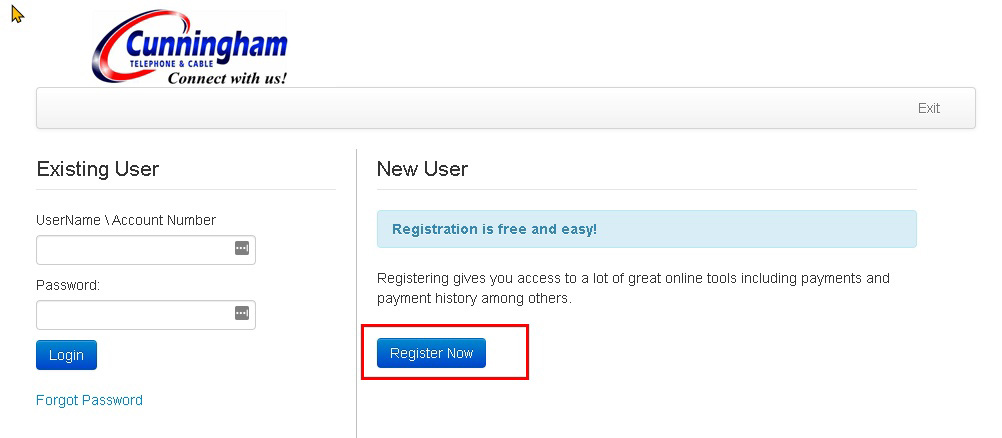
You will now be asked to provide a Service Account number and a Security Code.
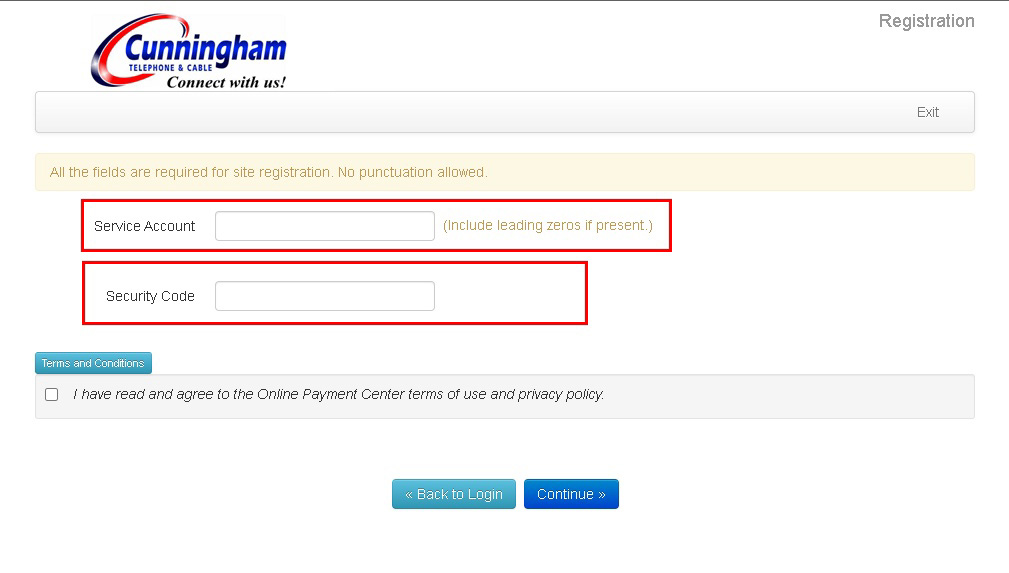
Use your 10 digit Account Number for Service Account and then enter your “Security Code” using the numerals 716 along with the last four characters in the section highlighted in green below. In the example below, the code would be 7164567.
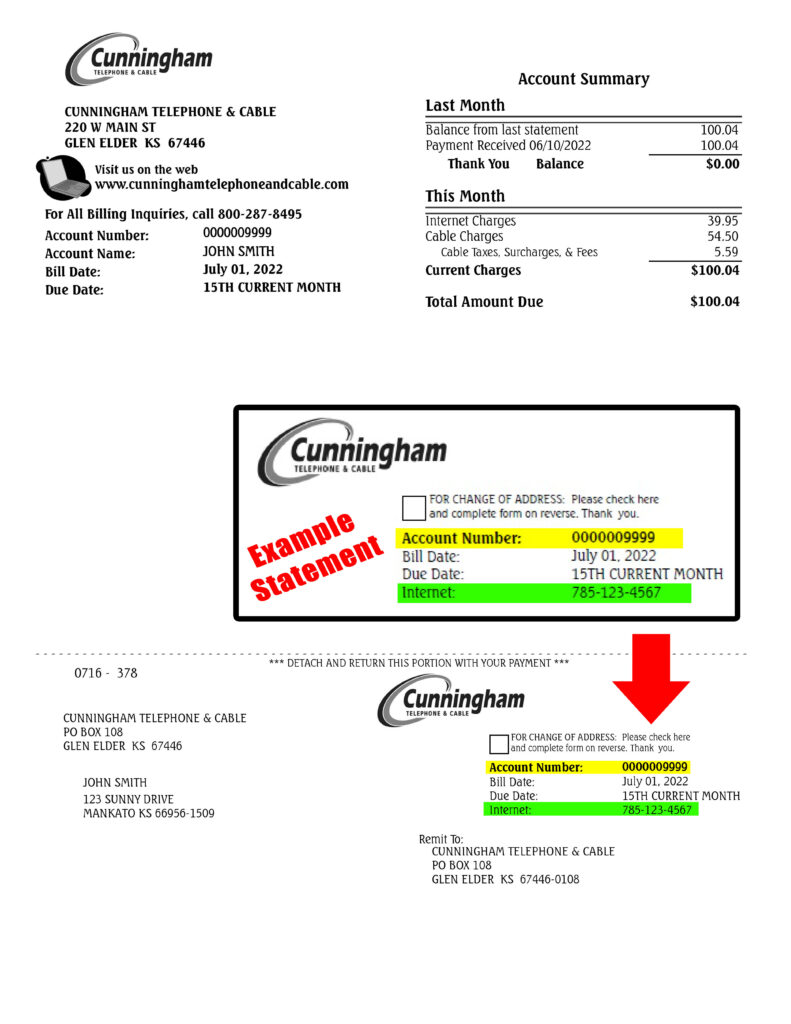
Now you can continue the registration process. If you have any questions, or would like assistance in setting this up, please call our office at 785-545-3215.
